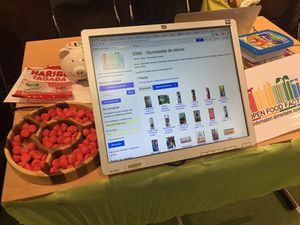Difference between revisions of "Events/Presentation Kit"
| Line 4: | Line 4: | ||
<big>Please, also checkout our new [https://drive.google.com/drive/folders/1K9ErWELWEzxLKtm_y7vFcd7JK2RLtdNY Presentation Kit]</big></blockquote> | <big>Please, also checkout our new [https://drive.google.com/drive/folders/1K9ErWELWEzxLKtm_y7vFcd7JK2RLtdNY Presentation Kit]</big></blockquote> | ||
| − | == Before | + | == What's this presentation guide about ? == |
| + | Open Food Facts is first and foremost a citizen project ! Because information about what we eat is of public interest (we believe), Open Food Facts is open data, available to all to use and (re)use. | ||
| + | |||
| + | 📢 However, we need help getting the message out there. So join the food revolution by talking about Open Food Facts where you are able ! | ||
| + | |||
| + | It can be in companies, other non-profit organisations, schools, universities, consumer groupes, coops, conferences or fairs (and more !). | ||
| + | |||
| + | To accompany you, '''various ressources are at your disposal'''. | ||
| + | |||
| + | In this main spreadsheet, you will find them organised according to the '''type of event''' & available '''in various languages''' (please note that if it's not available in the language you need, the community can work on translating it together !). | ||
| + | |||
| + | 📊 [https://docs.google.com/spreadsheets/d/1FntHIT1QLI6SXo7INfc7eQ0gNZ_lATDfYAGm6Z1R454/edit?usp=sharing '''PRESENTATION KIT MAIN TOOL BOX'''] | ||
| + | |||
| + | Before jumping into this guide, a huge thank you for your motivation to promote Open Food Facts ! Please remember that you’re not doing this alone & feel free to get in touch with us with any questions, concerns, ideas and so on. | ||
| + | |||
| + | == 1. Reaching out 👋 == | ||
| + | '''''Scenario''''': You see an opportunity to share about the Open Food Facts non-profit work somewhere. | ||
| + | |||
| + | There are various ways to reach out : if you have a specific contact, you can reach out directly to them. | ||
| + | |||
| + | However, if you have a general contact, you can send them an email or contact them online (ex. on LinkedIn) (Tip: you can use this [https://docs.google.com/document/d/1f3Pd_JA3aNNXlcf1J83Diu-N6G7g0yfePM7eWzhw5Yo/edit?usp=sharing '''📩 1st CONTACT PITCH template''']). | ||
| + | |||
| + | Once you've got the green light to intervene 🚦, it's time for a bit of prep ! | ||
| + | |||
| + | '''Social media''' : you may also use your social network(s) to spread the word about your presentation, feel free to use some of these [https://drive.google.com/drive/folders/1HKn4M8D8N3b0Ch11cpgCIIQQviA1uzt_?usp=sharing '''pre-made social media assets'''] ! | ||
| + | |||
| + | == 2. Before the event == | ||
| + | |||
| + | === 1 : What will be provided by the organiser === | ||
| + | |||
| + | * Depending on the nature of the event, the organiser may provide you with '''various props''', such as a table, chair, backdrop, computer, wifi access… | ||
| + | * 🙋♀️ Contact the organiser sometime before the event to find out what is provided and what is not, and prepare accordingly. | ||
| + | * Please get in touch with the Open Food Facts team if you need support for the materials, event fees, etc. | ||
| − | |||
[[File:Stand.jpg|thumbnail]] | [[File:Stand.jpg|thumbnail]] | ||
| − | + | ||
| − | * | + | === 2 : Props === |
| − | * | + | |
| − | + | * A memorable booth is one that '''offers an experience'''. An idea can be to teleport the visitor to a shop setting. | |
| − | + | * We’ve found that people are generally drawn to food products 😃 ! Food is a universal topic of interest that everyone relates to. That’s why it can be a good idea to '''bring some food products''' that you may already have at home (store clean packaging and unopened products). They will serve both as booth decor and as props to demonstrate the Open Food Facts scanning app. Just scan them before and make sure they are on the database (it’s quite unlikely they aren’t, but still worth checking)! | |
| − | + | * '''Get creative''': you’re trying to set the stage for your local food shop, you can bring a few shopping bags, a wooden food crate with some vegetables or fruits, etc. | |
| − | + | * A snack in a nice bowl (ex. Tagada Strawberries) | |
| − | + | ||
| − | + | === 3 : Visuals - prints === | |
| − | * | + | |
| − | * | + | * If the organiser offers you a backdrop on which you can stick something, you can print out [https://drive.google.com/drive/folders/1IgeI4jtLulSLhKiK1nIy8RAsqW7y8DYA?usp=sharing '''our logo'''], for instance. |
| − | * | + | * [https://drive.google.com/drive/folders/1F4tXF67nGfE7ZzXj1-fN5MYp3PCXFmVO?usp=sharing '''A flyer'''] is also available here. If you need to adapt the language, please let us know. |
| − | + | * 📲 You can print the [https://docs.google.com/document/d/13UJ6uxiSrW8CIbuYPL7UOwg-bt7SVEcxj5WnDGVER58/edit# '''QR code for an easy app download'''], inviting visitors to scan it and download the [https://world.openfoodfacts.org/open-food-facts-mobile-app Open Food Facts mobile app] - and why not, scanning a few products at your stand ! | |
| − | + | * We have a simple [https://drive.google.com/drive/u/1/folders/1FDRhdTHmsfbPnOfNDs25e8vuaS2iGxHa '''roll-up banner file'''] here. It can be adapted into other languages (just let us know). | |
| − | + | * If you have ideas about some other visuals that you would like assistance with, please contact us. We’ll be delighted to help! | |
| − | + | ||
| − | * | ||
| − | |||
| − | * | ||
[[File:Stand2.jpg|thumbnail]] | [[File:Stand2.jpg|thumbnail]] | ||
| − | === | + | === 4 : Prepare your pitch === |
| − | * | + | If you are not very familiar yet with Open Food Facts, here’s |
| − | * | + | |
| − | * | + | ==== 👀 [https://docs.google.com/document/u/1/d/1YABc3TSmHmBACNeLkzrGh8hoDGD_0YBcwHifAYcxuwg/edit How to pitch Open Food Facts] ==== |
| + | |||
| + | ==== 💁 [https://docs.google.com/document/u/1/d/1sTMtkAjk195LmdSZ8rIYKYo-ryVIzgMd4x6wuazOlQA/edit Open Food Facts pitch] ==== | ||
| + | |||
| + | === 5 : Giving a presentation? === | ||
| + | Depending on the kind of presentation you’ll be doing, make sure you bring the necessary '''support documents''' with you. | ||
| + | |||
| + | * 💻 '''Powerpoint / Slides''': if you are presenting directly from your laptop, make sure you have the appropriate adaptor cable to link up to the projector at the place of the event. Check with the organisers what will be available, for what type of computer. | ||
| + | * If you’re using someone else’s computer, '''bring your presentation on a USB key''' (having checked before that this USB key is supported by the computer that will be used). For safety reasons, we suggest you also email the presentation prior to the event to yourself and the host, so they can retrieve it in case the USB fails to work (better safe that sorry 😅). | ||
| + | |||
| + | * '''The Main Presentation''' (👉IMPORTANT: '''''Please make a copy of the presentation in order to preserve the original version.''''' Same applies if you need to translate the presentation. Also, we would greatly appreciate if you’d share with us the translated version, so we can make it available to other contributors): | ||
| + | |||
| + | ==== [https://docs.google.com/presentation/d/1DCFo8zPrMP2fUbnZGOXewhY99srGB3kCUlSZnP3NCTA/edit?usp=sharing ENG-Open Food Facts Generic presentation] (available in other languages also) ==== | ||
| + | Some examples of presentations | ||
| + | |||
| + | * By Pierre Slamich - co-founder of Open Food Facts ([https://www.youtube.com/watch?v=Z2cjRUEJJqM BBC radio interview] & [https://www.youtube.com/watch?v=lAmEV5FJHro&list=PLjAH-USadsF3P_nMn_I3FbF25p8d8g0X6 Food Forum Talk] presentation) | ||
| + | * By Stéphane Gigandet - founder of the project | ||
| + | * By Anca Luca - association’s president | ||
==== Install OpenList to quickly open tabs and products ==== | ==== Install OpenList to quickly open tabs and products ==== | ||
Revision as of 13:39, 5 July 2023
Please, also checkout our new Presentation Kit
What's this presentation guide about ?
Open Food Facts is first and foremost a citizen project ! Because information about what we eat is of public interest (we believe), Open Food Facts is open data, available to all to use and (re)use.
📢 However, we need help getting the message out there. So join the food revolution by talking about Open Food Facts where you are able !
It can be in companies, other non-profit organisations, schools, universities, consumer groupes, coops, conferences or fairs (and more !).
To accompany you, various ressources are at your disposal.
In this main spreadsheet, you will find them organised according to the type of event & available in various languages (please note that if it's not available in the language you need, the community can work on translating it together !).
📊 PRESENTATION KIT MAIN TOOL BOX
Before jumping into this guide, a huge thank you for your motivation to promote Open Food Facts ! Please remember that you’re not doing this alone & feel free to get in touch with us with any questions, concerns, ideas and so on.
1. Reaching out 👋
Scenario: You see an opportunity to share about the Open Food Facts non-profit work somewhere.
There are various ways to reach out : if you have a specific contact, you can reach out directly to them.
However, if you have a general contact, you can send them an email or contact them online (ex. on LinkedIn) (Tip: you can use this 📩 1st CONTACT PITCH template).
Once you've got the green light to intervene 🚦, it's time for a bit of prep !
Social media : you may also use your social network(s) to spread the word about your presentation, feel free to use some of these pre-made social media assets !
2. Before the event
1 : What will be provided by the organiser
- Depending on the nature of the event, the organiser may provide you with various props, such as a table, chair, backdrop, computer, wifi access…
- 🙋♀️ Contact the organiser sometime before the event to find out what is provided and what is not, and prepare accordingly.
- Please get in touch with the Open Food Facts team if you need support for the materials, event fees, etc.
2 : Props
- A memorable booth is one that offers an experience. An idea can be to teleport the visitor to a shop setting.
- We’ve found that people are generally drawn to food products 😃 ! Food is a universal topic of interest that everyone relates to. That’s why it can be a good idea to bring some food products that you may already have at home (store clean packaging and unopened products). They will serve both as booth decor and as props to demonstrate the Open Food Facts scanning app. Just scan them before and make sure they are on the database (it’s quite unlikely they aren’t, but still worth checking)!
- Get creative: you’re trying to set the stage for your local food shop, you can bring a few shopping bags, a wooden food crate with some vegetables or fruits, etc.
- A snack in a nice bowl (ex. Tagada Strawberries)
3 : Visuals - prints
- If the organiser offers you a backdrop on which you can stick something, you can print out our logo, for instance.
- A flyer is also available here. If you need to adapt the language, please let us know.
- 📲 You can print the QR code for an easy app download, inviting visitors to scan it and download the Open Food Facts mobile app - and why not, scanning a few products at your stand !
- We have a simple roll-up banner file here. It can be adapted into other languages (just let us know).
- If you have ideas about some other visuals that you would like assistance with, please contact us. We’ll be delighted to help!
4 : Prepare your pitch
If you are not very familiar yet with Open Food Facts, here’s
👀 How to pitch Open Food Facts
💁 Open Food Facts pitch
5 : Giving a presentation?
Depending on the kind of presentation you’ll be doing, make sure you bring the necessary support documents with you.
- 💻 Powerpoint / Slides: if you are presenting directly from your laptop, make sure you have the appropriate adaptor cable to link up to the projector at the place of the event. Check with the organisers what will be available, for what type of computer.
- If you’re using someone else’s computer, bring your presentation on a USB key (having checked before that this USB key is supported by the computer that will be used). For safety reasons, we suggest you also email the presentation prior to the event to yourself and the host, so they can retrieve it in case the USB fails to work (better safe that sorry 😅).
- The Main Presentation (👉IMPORTANT: Please make a copy of the presentation in order to preserve the original version. Same applies if you need to translate the presentation. Also, we would greatly appreciate if you’d share with us the translated version, so we can make it available to other contributors):
ENG-Open Food Facts Generic presentation (available in other languages also)
Some examples of presentations
- By Pierre Slamich - co-founder of Open Food Facts (BBC radio interview & Food Forum Talk presentation)
- By Stéphane Gigandet - founder of the project
- By Anca Luca - association’s president
Install OpenList to quickly open tabs and products
- https://world.openfoodfacts.org/
- https://world.openfoodfacts.org/produit/3302744495027/le-batonnet-moelleux-21-batonnets-378-g-fleury-michon
- https://world.openfoodfacts.org/cgi/product.pl?type=edit&code=3302744495027
- https://data.gouv.fr/fr/dataset/produits-alimentaires-ingredients-nutrition-labels
- https://world.openfoodfacts.org/products
- https://uk.openfoodfacts.org/products
- https://howmuchsugar.in/
- https://madenear.me/
- https://world.openfoodfacts.org/additives
During Event
Making a presentation of Open Food Facts
Presentations
A first step to contribute to Open Food Facts is to present it to you friends and family. You can get on Twitter, Facebook or Google Plus and ask a few friends and family to join the project.
1500 contributors have added 35000 products on Open Food Facts. The database includes products from more than 100 different countries, but the bulk of them comes from France - where Open Food Facts was launched in 2012 - and from a few countries like Spain, the UK, the US and Belgium where we have some very motivated contributors. We need to change that: we need to add products from INSERT THE COUNTRY NAME HERE and try to reach a critical mass of products. Of even greater importance, We need to create and develop strong local communities of contributors.
To create this community, we need people who can present Open Food Facts in front of as many different audiences as possible, from the most obvious ones to the most unlikely. In France we have accepted all invitations to present our project, and each time we have quickly connected to the people who attended our presentations. Food is a universal topic of interest that everyone relates to. Explaining how we can better understand labels and easily compare products always generates a lot of interest and enthusiasm.
So could you present Open Food Facts in your country?
Here are some ideas of possible venues and audiences, but you will surely have other ones:
- Open Data meetups and events
- Free software / Open source meetups and events
- Food and nutrition events
- Schools
Would you like to contribute and/or to present Open Food Facts? Get in touch!
Presenting Open Food Facts is easy
It's easy. We already have ready-made Impress and Keynote presentations you can translate into your language. We also have transcripts and videos of people presenting Open Food Facts at various events.
Planning
Events where Open Food Facts will be present
Events Open Food Facts would like to attend
Events Open Food Facts attended
Use the Presentation Kit to prepare your presentation.
- Just download the presentation kit from the wiki. If it's not translated, you just have to take some time to translate it in your language. It's rather short, and it's a good way to memorize the presentation :-)
- Don't forget to upload the translated version back to the wiki.
- Don't forget to ask advice on Slack, as well as stickers and presentation material.
After Event
- Type down collected email
- Send information email to interested contributors